- Open up your Calendar menu in Outlook.

- At the top of the window, select “Open Calendar” and then “From Address Book…”
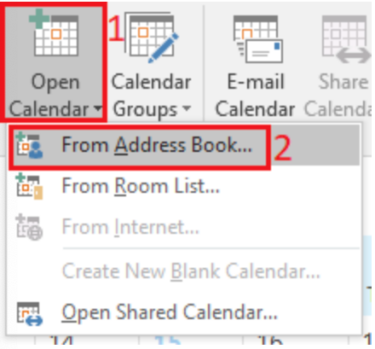
- Here, you can find the user via their name or e-mail. Once selected, hit “Ok”
- Their calendar should now be added to your calendar list on the left. It may take a few moments for their calendar to appear.